It can be confusing at first but I will teach you everything you need to know to make the exposure triangle made easy.
What is The Exposure Triangle
Let me break it down for you. The exposure triangle is made up of three tools inside your camera that work together to correctly expose a photo. If you shoot in manual or even one of the priority modes on your camera, you need to understand how the three tools work and how they effect the image you are trying to create. The three tools are ISO, Shutter Speed, and Aperture/F-stop.
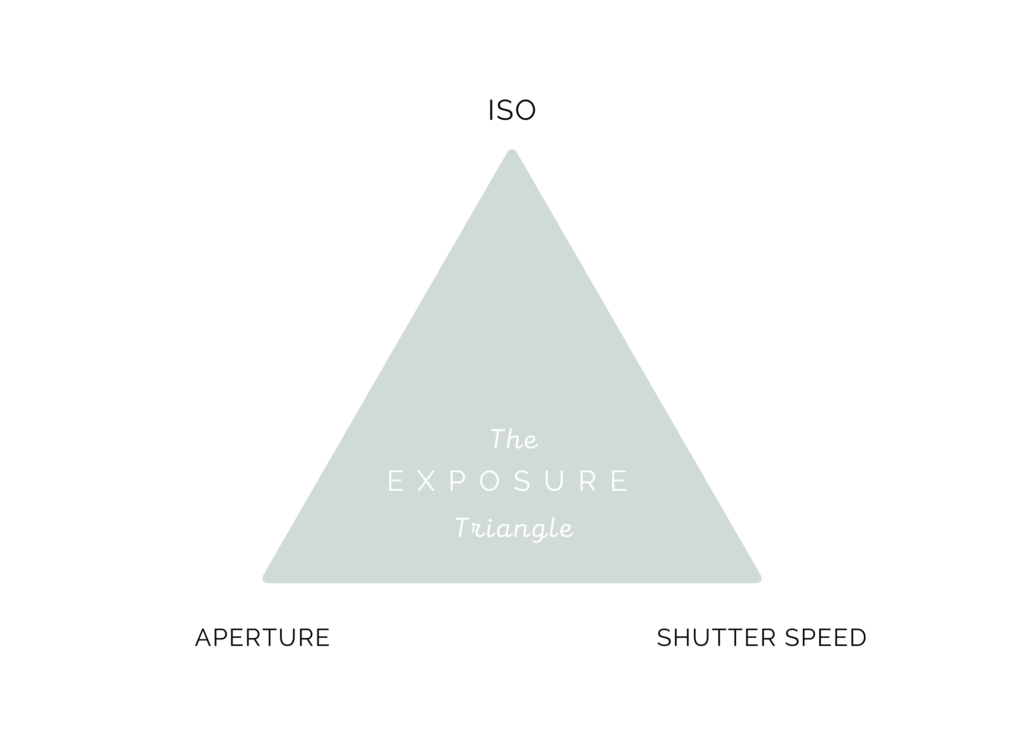
ISO
ISO stands for International Standards Organization. You may hear it pronounced as the three letters listed or as a word pronounced I-so. But what the heck is it? ISO refers to a setting on your camera that is used to adjust the sensitivity to light to either film or your digital camera’s sensor. ISO can range from 100-6500 depending on the camera. The higher the number, the more sensitive to light the sensor will be. In practice, I would set the ISO to a high number if I’m in a low light situation and a low number in a very bright light situation.
Shutter Speed
When you click the shutter on your camera to take a photo, you are opening the camera’s shutter for a specific amount of time ranging from say 1/4000 of a second to 30 full seconds. The longer the shutter is opened, the more light is let in to hit the sensor. So 1/200th of a second will let in a lot more light than 1/2000th of a second.
A second factor with shutter speed is motion. Imagine you are photographing your kid riding his or her bike. You probably want to freeze that motion. To freeze motion, you only want the shutter to be open for a tiny fraction of a second. Otherwise, if the shutter speed was slower at say 1/60th of a second, the shutter stays open longer and therefor captures more of the motion and this can result in motion blur. This is a creative choice you have to make.

Aperture
The aperture refers to the size of the opening that opens when you click the shutter to take a photo. You can choose to have a wider opening (aperture) to let in more light or choose to have a narrower opening to let in less light. Aperture size is defined by an F-stop. F-stops range from F/1.4-F/22.
Now this is where I struggled when I was learning to use the exposure triangle. The larger the number in the f-stop, the smaller the aperture opening. Therefore, the smaller the f-stop number, the wider the aperture opening. So if I want to let in a lot of light, I will set the aperture to 1.8 and if I want to limit the amount of light I let in, I will set the aperture at F/16.
As with shutter speed, there is a second factor when setting your aperture. Aperture is how you get that coveted blurry background call bokeh. Hang with me a second here. A low f-stop such as 1.8, which we learned means a wide opening, gives you a smaller plane of focus. And vise versa, a high f-stop such as f-8, which we learned means a narrow opening, gives you a larger place of focus. You need a smaller plane of focus to get the bokeh in your image.
For me, this means, when I take a portrait of a person, I choose a low f-stop to achieve the blurry background. However, if I want the whole scene in focus, I will choose a high f-stop.

Making Choices
I know this sounds like a lot of information and may feel overwhelming. But let’s work through it in a practical manner.
The key is to know what you want your image to look like. Then figure out which leg of the exposure triangle will best help you achieve that look and start with that setting. The other two settings will be adjusted based on that first setting and other environmental factors.
Let’s work through a few photo situations to see the process in action.
Scenario 1
You are on vacation, it’s late in the afternoon, and you want to take a photo of your kiddo against a beach backdrop. You want the focus to be on the subject and the background blurry. To start, you set your f-stop to 1.8 to achieve the blurry background. The sun is low in the sky and your kid is sitting in the shade of a palm tree. It’s still really bright out and your wide aperture is letting in a lot of light so your ISO can be be on the lower range so let’s set it at 500. From there, you can turn your shutter speed until your in camera meter shows the image as exposed correctly.
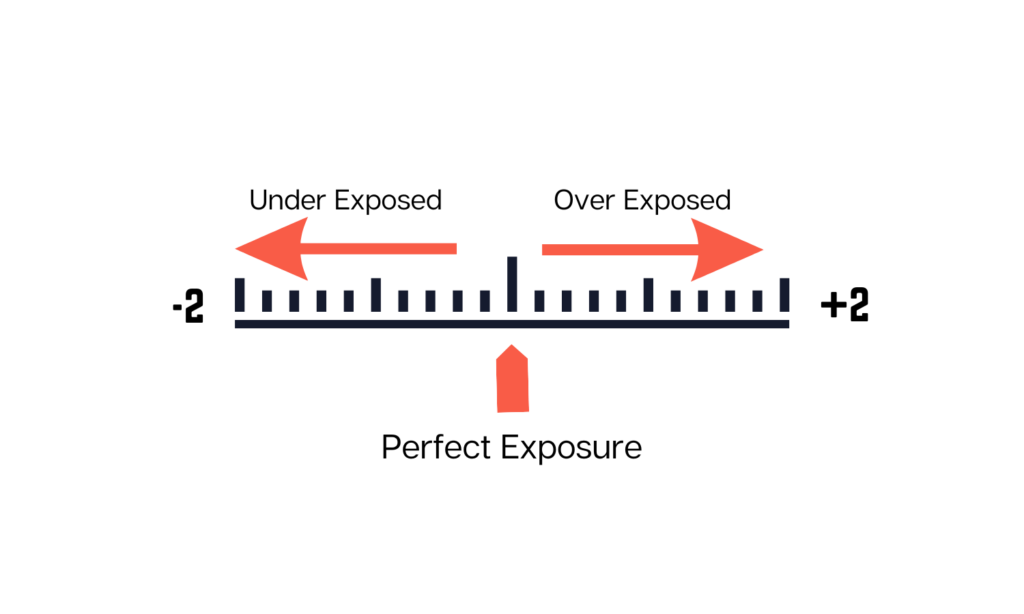
Scenario 2
You are taking photos of your kids soccer game on a cloudy day. You want to freeze the action so you set your shutter speed first to really fast setting of 1/000th of second. Keep in mind that this setting lets less light onto the sensor. You’d like to try to isolate your player from the background so you set your aperture wide at F/2.2. From their you can adjust your ISO until your in camera meter shows the image exposed correctly. It will probably be higher around 800 to let in more light but use the meter to determine the exact setting.

Scenario 3
You want to take a photo of a small group of people inside. For the sake of this example we are ignoring flash as an option. Because you are indoors and and you know that your aperture has to be high enough to get a group in focus, you set your ISO high at 1200. You need to make sure 4 people are in focus so you set your aperture to F/4. From there, you can adjust the shutter speed to let in enough light to balance your in camera meter. It will probably be around 1/150th of a second.
Now you have worked through a few situations that show how to use each setting of the exposure triangle to achieve the look you want and to achieve correct exposure. The key now is to practice taking photos in manual in all situations. In no time at all, you will learn how the settings work together and give you the most control over your photographs.
Check out this blog post for more tips on taking better photos.
